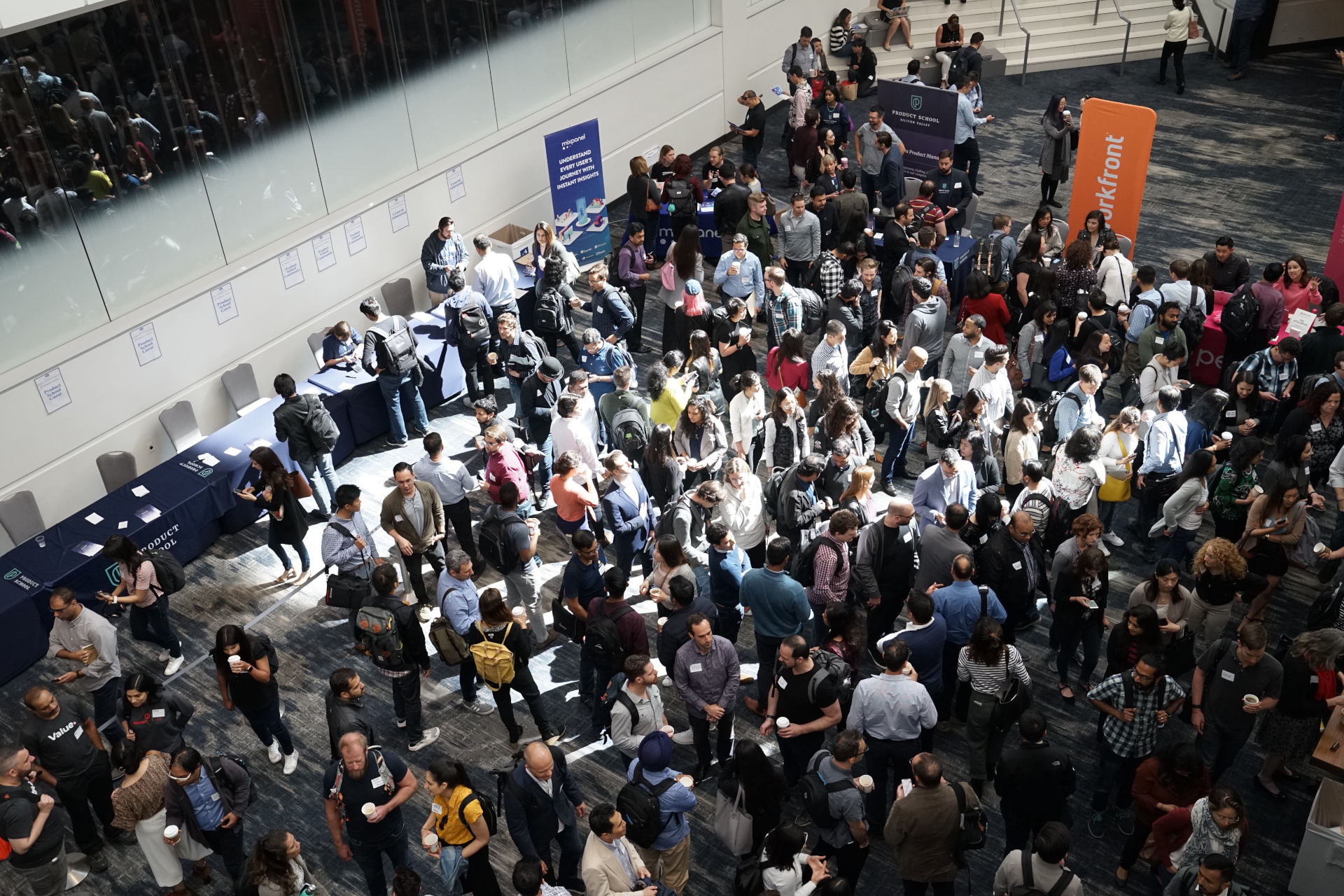What’s the best way to Live stream my event with a phone?
Your event budget is tight and the technology in your phone is ever advancing. Live streaming presents great benefits for events, making the content more accessible to more people so that you can increase the attendance at your event through online viewers.
There are a couple of ways to live stream from a phone. You probably already have facebook installed so by far the simplest is just to hit the ‘go live’ button in the facebook app. If you’ve not live streamed before and you’ve only thought of it once the event has started, you’re away.
Offering a live stream for your event in advance is a great way of building up to and increasing expectation ahead of your event. If you’ve got a bit more time to prepare, you could pre-prepare a live stream on YouTube and publish a link to the stream on social media in the run up to your event. Beware though, YouTube have recently changed their policy on streaming from a mobile device and your channel needs to at least 1,000 subscribers before you can use your phone to stream. (For a complete review of streaming platforms check out our article on where to stream)
YouTube’s minimum subscriber threshold isn’t the only thing that might catch you out when streaming an event with a mobile phone. There are technical and logistical considerations that could seriously impact the quality of your live stream. For some events, a gritty midst-of-the-action stream will complement the branding and feel of the event. For others, poor quality sound or losing a stream mid-event might have greater reputational impact.
Viewing positions
- Where is the best location to stream your event from? A ‘sneaky’ back-stage live stream could be exactly what your viewers are looking for, but it’s going to be harder to include multiple viewing angles or get on stage footage. Remote-controlled cameras can even provide opportunities for getting shots that you hadn’t thought were possible.
Sound quality
- The audio quality of your live stream will be limited by the microphone on your phone and will only pick up the ambient soundscape. If sound quality is a high priority, you might want to consider using a feed from the sound system, or even having a specific broadcast mix.
Mobile signal
- 5G promises some fantastic features that include much better handling of high density locations. Until it’s fully adopted and streamlined, be aware that testing signal quality at a location before an event may give very different results to using mobile internet once hundreds or thousands of people have descended on your small patch. Streaming over multiple connections, diverse connection types and heavy duty antennas might be the answer if this sounds like your event.
Using a mobile phone to live stream is simple and can be effective, but has its pitfalls. Implementing a dependable, professional event broadcast system can give you the confidence to market the live stream of your event grounded in the knowledge that the system and the team operating it are prepared for just these kinds of eventualities.
If you’d like to find out more or see how we would tackle your event, head over to the Ofilms contact page and give us a shout. We love live video and would be happy to have a chat.